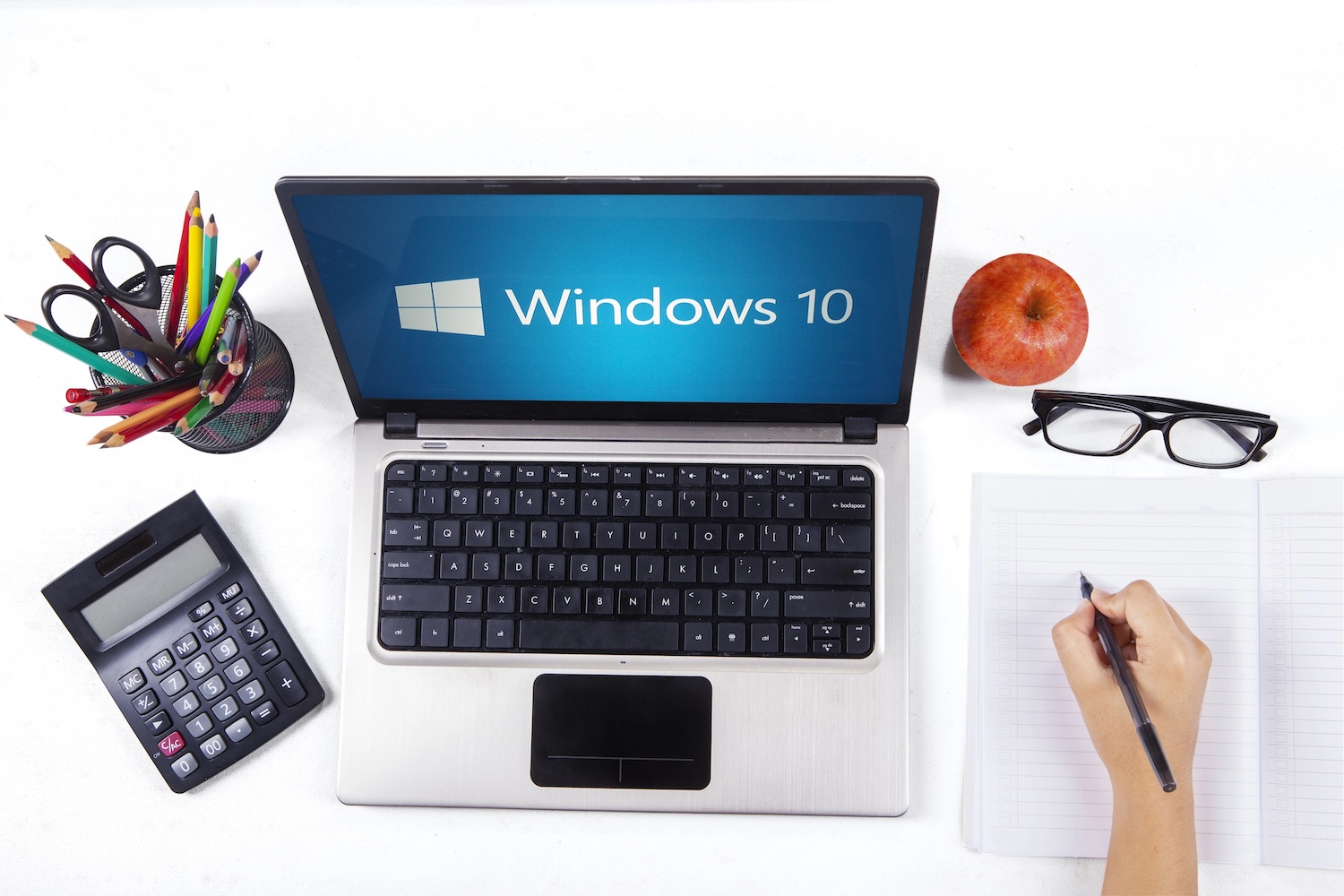Update: Microsoft has announced a paid Extended Security Updates (ESU) program for Windows 10, giving dental practices a little more time before support officially ends. For $61 per device in the first year (with costs doubling each year thereafter, up to three years), practices can continue receiving critical security patches. However, this stopgap doesn’t include feature updates or technical support, which can add up quickly. Some experts recommend holding off on upgrading to Windows 11 and instead planning for Windows 12, expected in 2026, which will be more optimized for AI and new hardware, but we recommend checking with your IT provider to get advice specific to your practice.
Microsoft will officially stop supporting Windows 10 on October 14, 2025, which means no more security fixes, feature updates, or technical support. For dental practices handling sensitive patient data, this isn’t just a technical update, it’s a compliance and cybersecurity red flag.
Unsupported = Non-Compliant with HIPAA
HIPAA’s Security Rule mandates that ePHI be protected using supported and monitored software systems. After October 2025, Windows 10 will be unsupported, making systems non-compliant. This places practices at risk of fines, patient data loss, and reputational harm.
Escalating Security Risks
Without updates, any new vulnerabilities in Windows 10 remain open doors for cyberattacks, ransomware, malware, or data breaches, and healthcare practices are prime targets. A single breach can cost a dental practice a minimum of $429 per compromised record, and the average cost of a data breach in the healthcare industry (which, of course, includes dental practices), is just shy of $11million. A dental data breach isn’t just messy, it can bankrupt and shutter your practice.
Compatibility & Operational Disruptions
Post-End-Of-Life (EOL), new dental software, patient portals, or billing systems may be incompatible with outdated systems. You are very likely to see unexpected bugs, crashes, or performance issues, impacting day-to-day patient care and practice efficiency.
What Dental Practices Should Do Now
- Inventory & Assess
- Identify which computers are running Windows 10, and whether they meet Windows 11 hardware requirements (most PCs made since 2019 do).
- Choose Your Upgrade Path
- In-place upgrades to Windows 11 for those that qualify.
- Full hardware replacements for older machines.
- Extended Security Updates (ESU) are available post-EOL, but they’re costly and not a long-term solution.
- Plan & Execute
- Schedule upgrades ahead of time to avoid last-minute scramble.
- Back up data carefully and ensure patient info is safe.
- Train your team on Windows 11 and consider bringing in an IT partner to manage migration smoothly and securely.
- Verify Compliance & Cybersecurity
- Post-upgrade, run a HIPAA risk assessment and update your policies to reflect the change in IT infrastructure. Make sure your setup continues addressing ePHI security.
Bottom Line for Dental Practices
If your practice is still on Windows 10, now is the time to act. Upgrading is essential for compliance, cybersecurity, and operational reliability. Don’t wait for a breach – or a compliance violation – to remind you.